Table Question Type
You can create table questions with static or dynamic rows within Briink questionnaires. See a small example below:
➡️ Code: Create table questions example
The Briink table concept in questionnaires and responses
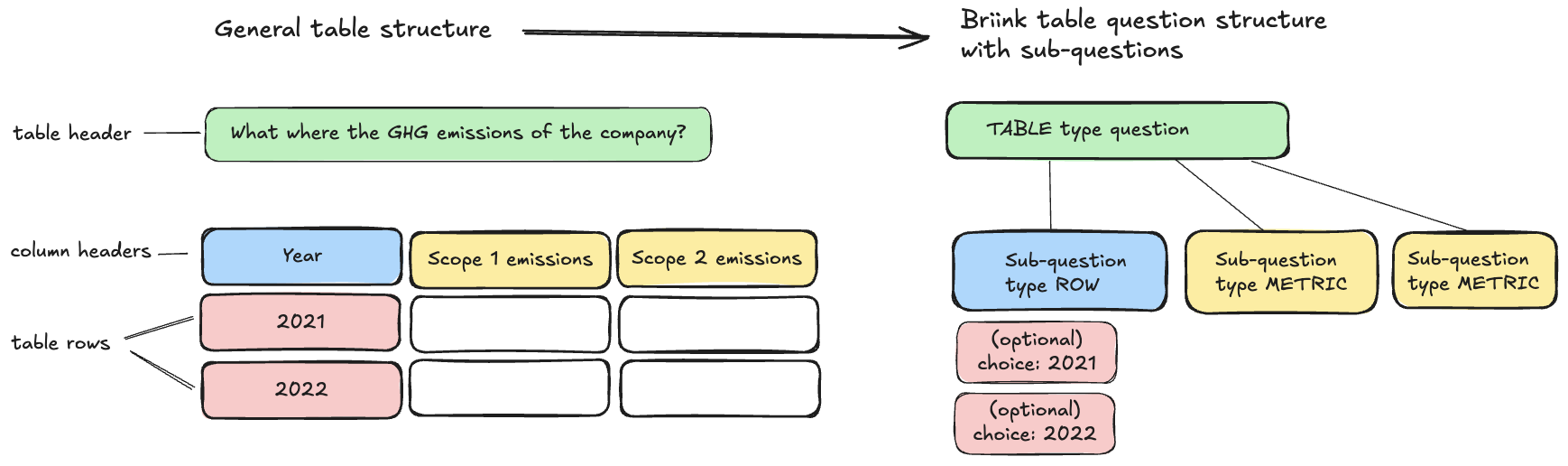
In general, Briink table questions consist of these elements:
- A question of type TABLE
- Here, you can add a general table header text as question text or other guidance
- Sub-questions of the TABLE question defining the columns of a table
- The first sub-question of a table must be of type ROW
- Here, you can configure how the rows of a table response should be defined or generated (for details see the "Supported table types" section)
- There can only be one ROW sub-question per TABLE question and it has to be the first in order
- All following sub-questions can be of all question types, including SHORT_ANSWER, YES_NO, METRIC, SINGLE_SELECT or CHECKBOXES
- There should be at least two sub-questions defined per TABLE question
- The first sub-question of a table must be of type ROW
The Briink table screening response structure looks like this:
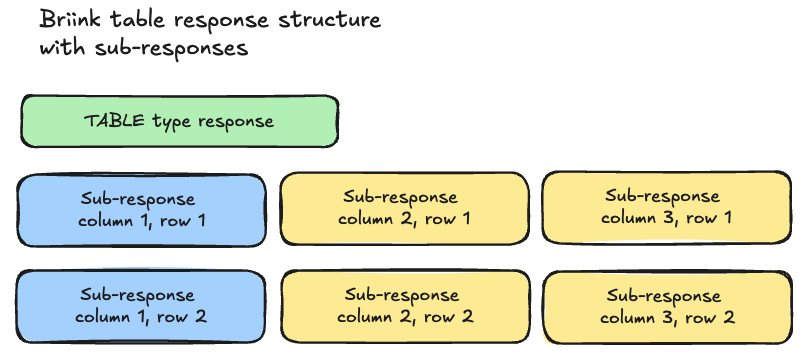
- There is an overall parent table response, whose status will update accordingly once all of its sub-responses have been processed
- For each table cell there is an individual sub-response with the same attributes that normal responses have (e.g. response text, evidence etc.). The sort_order attribute of sub-responses defines the column order and the table_row_number attribute the table row number. The sub-responses also have an individual processing status attribute
- All responses (the table response as well as the sub-responses) reference their respective question in the questionnaire. The table response references the TABLE question, the sub-responses reference the sub-question that defines their table column
Supported table types
Fixed row (static) tables
A table where the row options are pre-defined and pre-known, e.g. in this table example where the Scope 1 and 2 emissions for exactly the years 2021 and 2022 (row options) should be found:
What were the GHG emissions of the company?
| Year | Scope 1 emissions | Scope 2 emissions |
|---|---|---|
| 2021 | ||
| 2022 |
The Briink system will generate responses for the Scope 1 and Scope 2 emission columns for exactly these two years during screenings.
➡️ How can I configure this table type in a questionnaire?
- Create a TABLE question
- Add the table header text / overall question text, e.g. in this example: "What were the GHG emissions of the company?"
- Create the first sub-question of the TABLE question. It must be of type ROW. The question text should describe what the first column is about. It can also be phrased like a real question.
- To the first ROW sub-question, add the pre-defined row options as question choices. E.g. in this example "2021" and "2022"
- Create sub-questions for all other, following table columns, e.g. in this example two METRIC type sub-questions for "Scope 1 emissions" and "Scope 2 emissions"
Code example of fixed row table question input model
fixed_row_table_question = {
"text": "What were the GHG emissions of the company?",
"type_key": "TABLE",
"sub_questions": [
{
"text": "Year",
"type_key": "ROW",
"choices": [
{
"label": "2021"
},
{
"label": "2022"
}
]
},
{
"text": "Scope 1 emissions",
"type_key": "METRIC",
},
{
"text": "Scope 2 emissions",
"type_key": "METRIC"
}
]
}
Dynamic row tables
A table where the row options are unknown and depend on the information found in the documents of a screening, e.g. in this table example where rows for each year found in the documents should be created
What were the GHG emissions of the company?
| Year | Scope 1 emissions | Scope 2 emissions |
|---|---|---|
| 2014 (found in screening documents) | ||
| 2015 (found in screening documents) | ||
| 2016 (found in screening documents) | ||
| 2022 (found in screening documents) |
The Briink system will first try to find out all applicable row options that can be found in the screening documents at screening time and then generate responses for all the row options found for Scope 1 emissions and Scope 2 emissions
➡️ How can I configure this table type in a questionnaire?
- Create a TABLE question
- Add the table header text / overall question text, e.g. in this example: "What were the GHG emissions of the company?"
- Create the first sub-question of the TABLE question. It must be of type ROW. The question text should describe what the first column is about. It can also be phrased like a real question. Do not add any ROW question choices if you want the table response rows to be generated in a fully dynamic way
- If you want to restrict the table response row number to a certain amount, you can set the attribute "max_row_number" attribute of the ROW sub-question to your desired amount of max rows
- Create sub-questions for all other, following table columns, e.g. in this example two METRIC type sub-questions for "Scope 1 emissions" and "Scope 2 emissions"
Code example of dynamic row table question input model
dynamic_row_table_question = {
"text": "What were the GHG emissions of the company?",
"type_key": "TABLE",
"sub_questions": [
{
"text": "Year",
"type_key": "ROW"
},
{
"text": "Scope 1 emissions",
"type_key": "METRIC"
},
{
"text": "Scope 2 emissions",
"type_key": "METRIC"
}
]
}
Semi-dynamic row tables
A table where there are pre-defined row options, but which ones of these row options are applicable depends on the information found in the documents of a screening. E.g. for this table example, where the pre-defined row options could be:
- Land/water protection
- Land/water management
- Education & awareness
- Livelihood, economic & other incentives
What actions has your organisation taken in the reporting year to progress your biodiversity-related commitments?
| Action | Description |
|---|---|
| Land/water protection (found in screening documents and is one of the pre-defined row options) | |
| Education and awareness (found in screening documents and is one of the pre-defined row options) |
The Briink system will first try to find out which of the pre-defined row options are applicable in the context of screening documents and then create table response rows for each row option that it identified as applicable
➡️ How can I configure this table type in a questionnaire?
- Create a TABLE question
- Add the table header text / overall question text, e.g. in this example: "What actions has your organisation taken in the reporting year to progress your biodiversity-related commitments?"
- Create the first sub-question of the TABLE question. It must be of type ROW. The question text should describe what the first column is about. It can also be phrased like a real question
- Add the pre-defined row options to the ROW sub-question ( Land/water protection, Land/water management, Education & awareness, Livelihood, economic & other incentives)
- Important: set the ROW question attribute "choose_applicable_row_choices" to True. This will indicate to the Briink system that it should select the applicable row choices during questionnaire screening
- If you want to restrict the table response row number to a certain amount, you can set the "max_row_number" attribute of the ROW sub-question to your desired amount of max rows
- Create sub-questions for all other, following table columns, e.g. in this example one SHORT_ANSWER type sub-question for "Description"
Code example of semi-dynamic row table question input model
semi_dynamic_row_table_question = {
"text": "What actions has your organisation taken in the reporting year to progress your biodiversity-related commitments?",
"type_key": "TABLE",
"sub_questions": [
{
"text": "Action",
"type_key": "ROW",
"choices": [
{
"label": "Land/water protection"
},
{
"label": "Land/water managements"
},
{
"label": "Education & awareness"
},
{
"label": "Livelihood"
},
{
"label": "Economics & other incentives"
}
],
"choose_applicable_row_choices": true
},
{
"text": "Description",
"type_key": "SHORT_ANSWER"
}
]
}
Updated 19 days ago